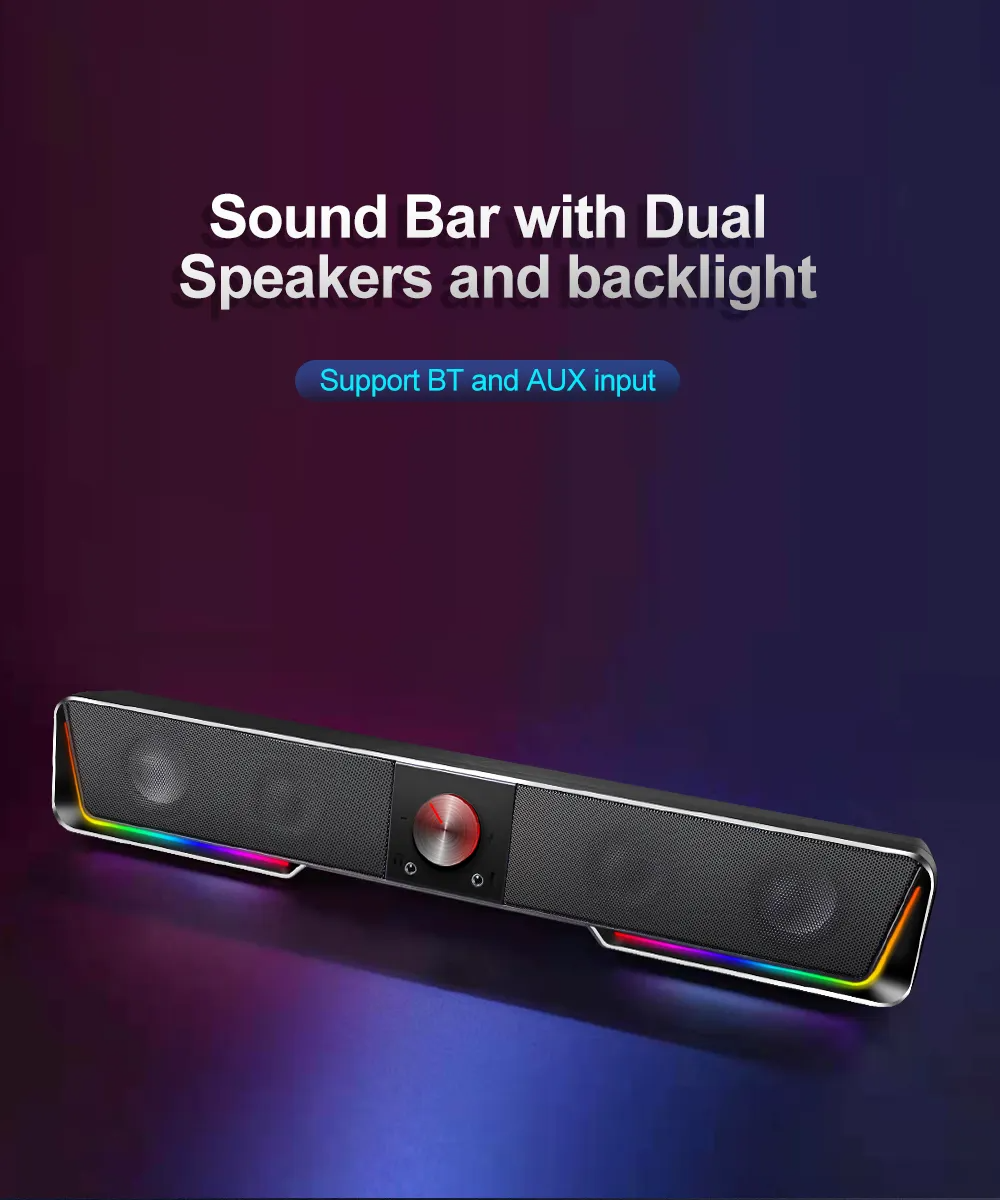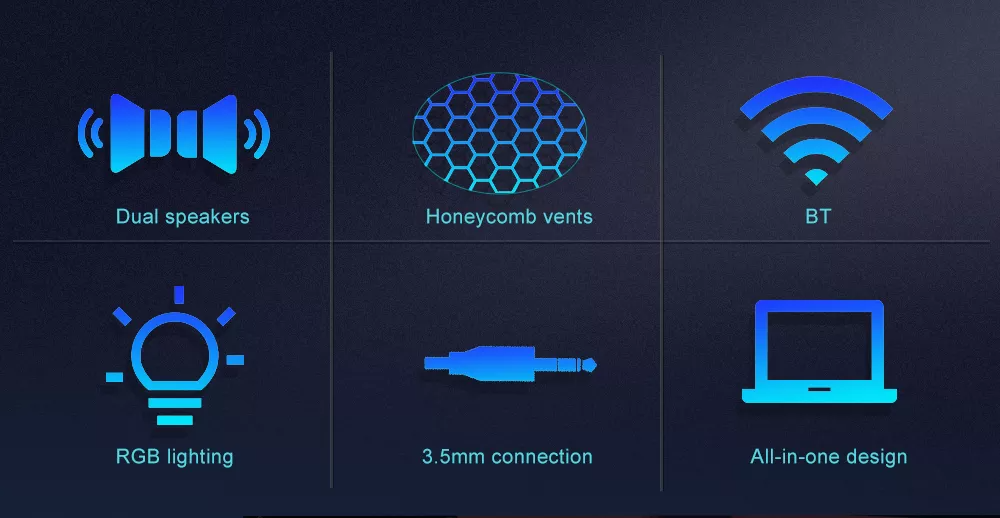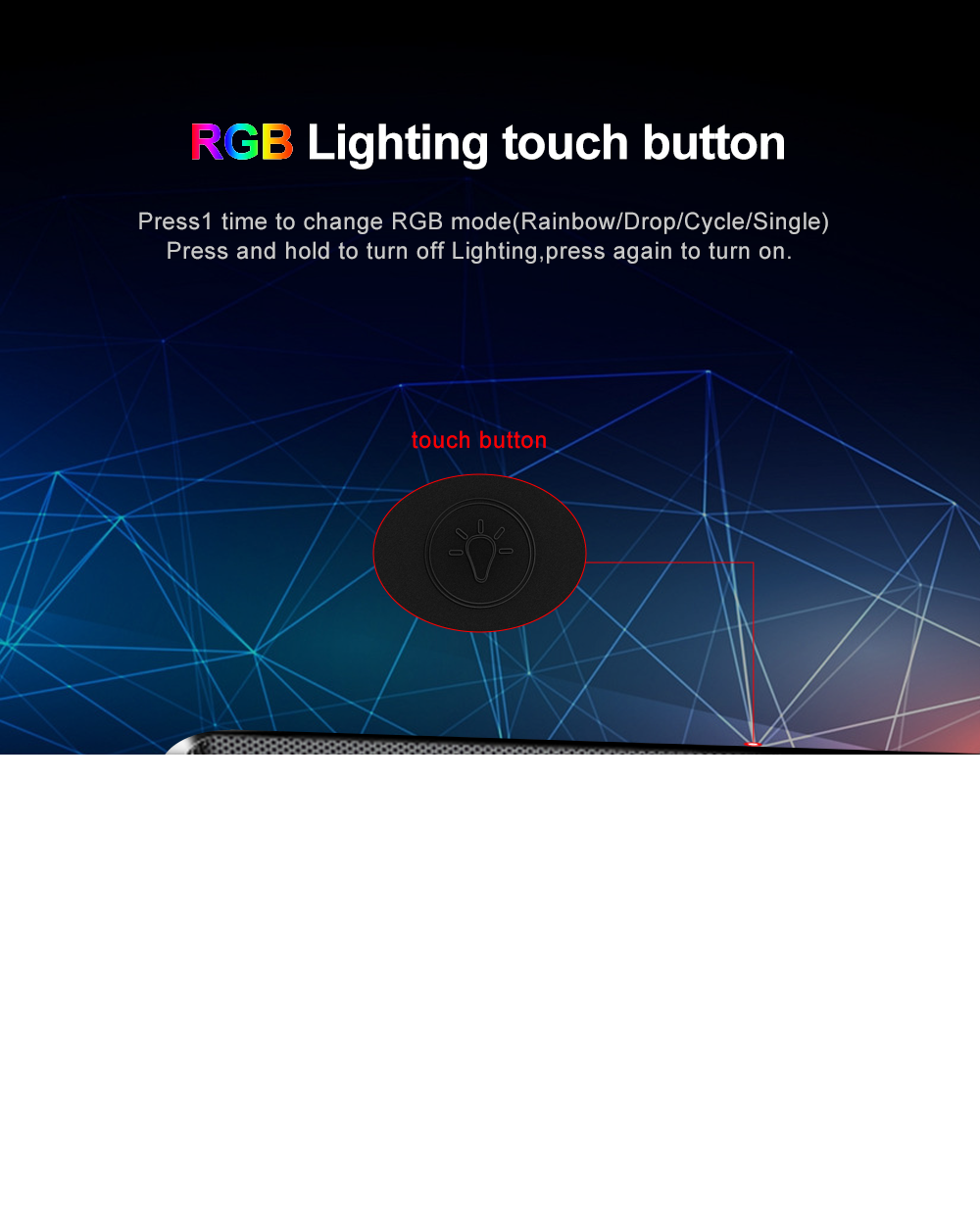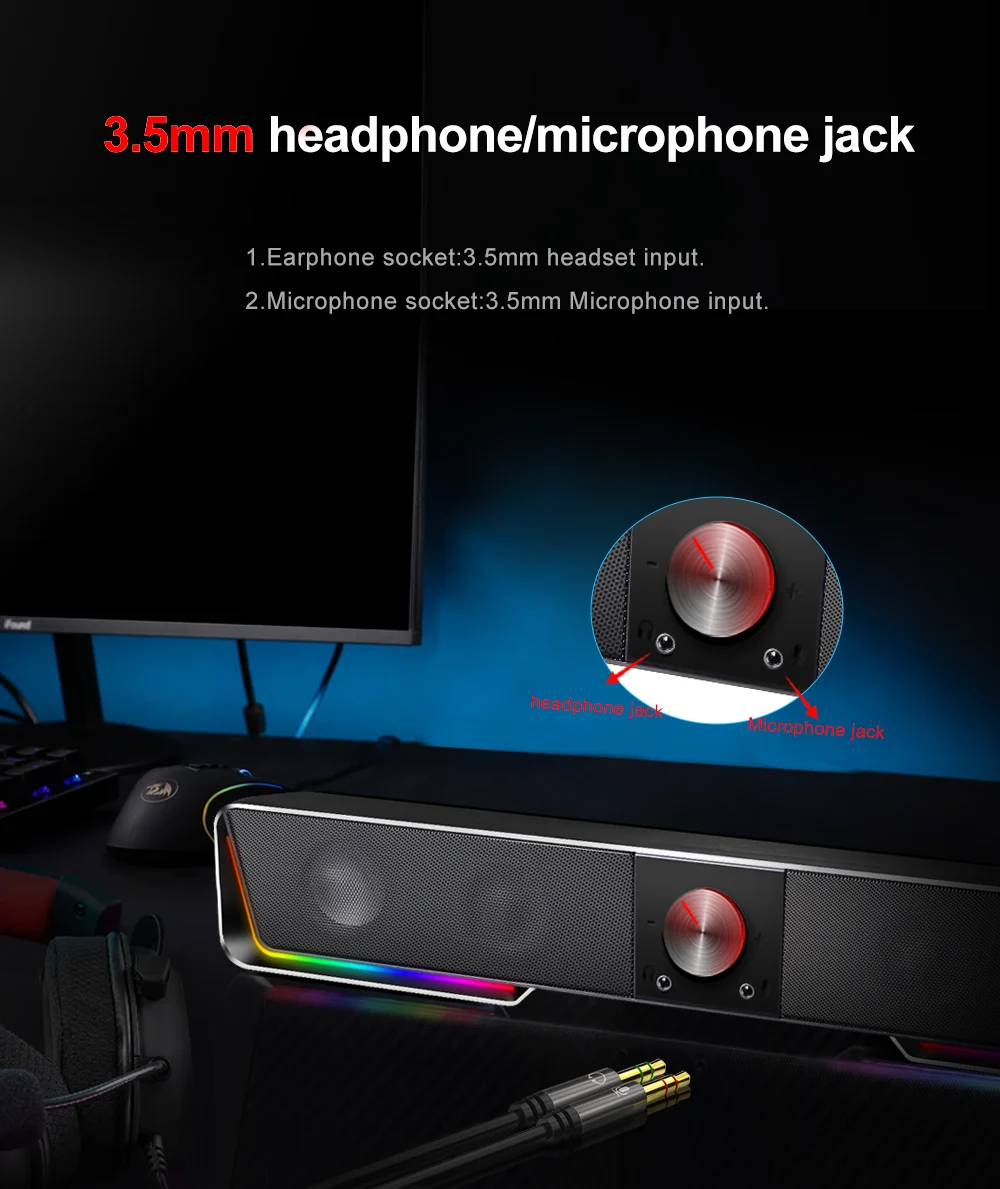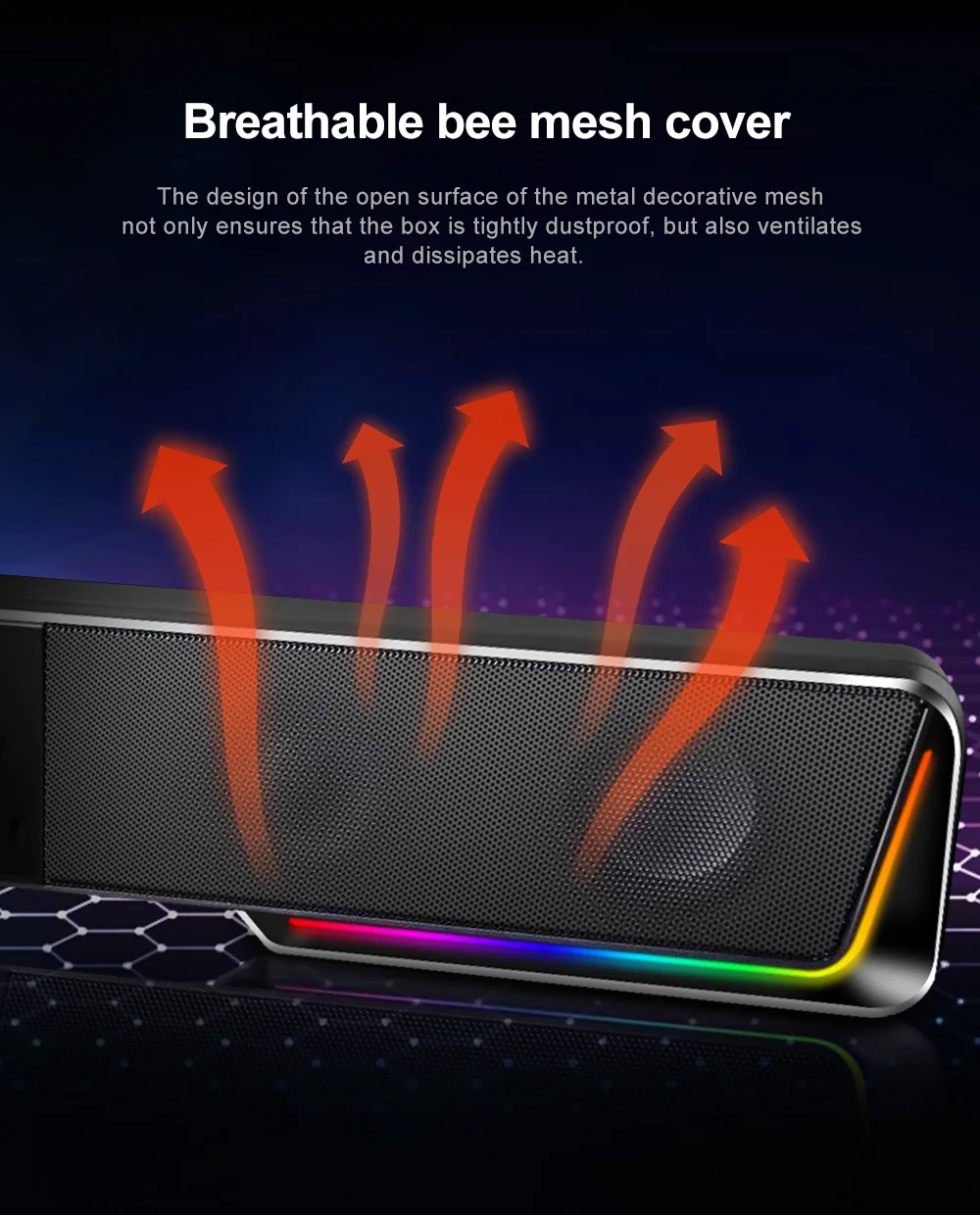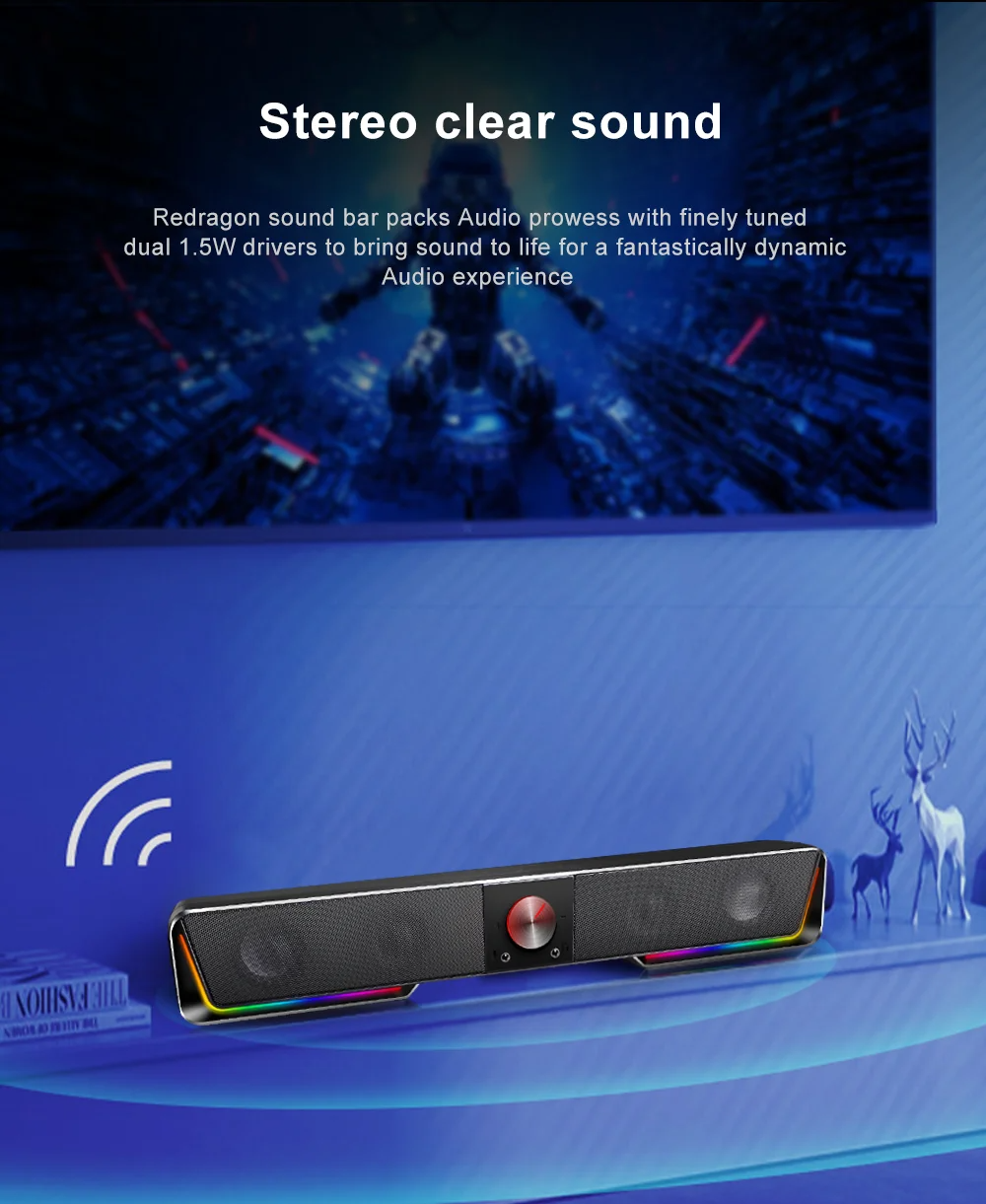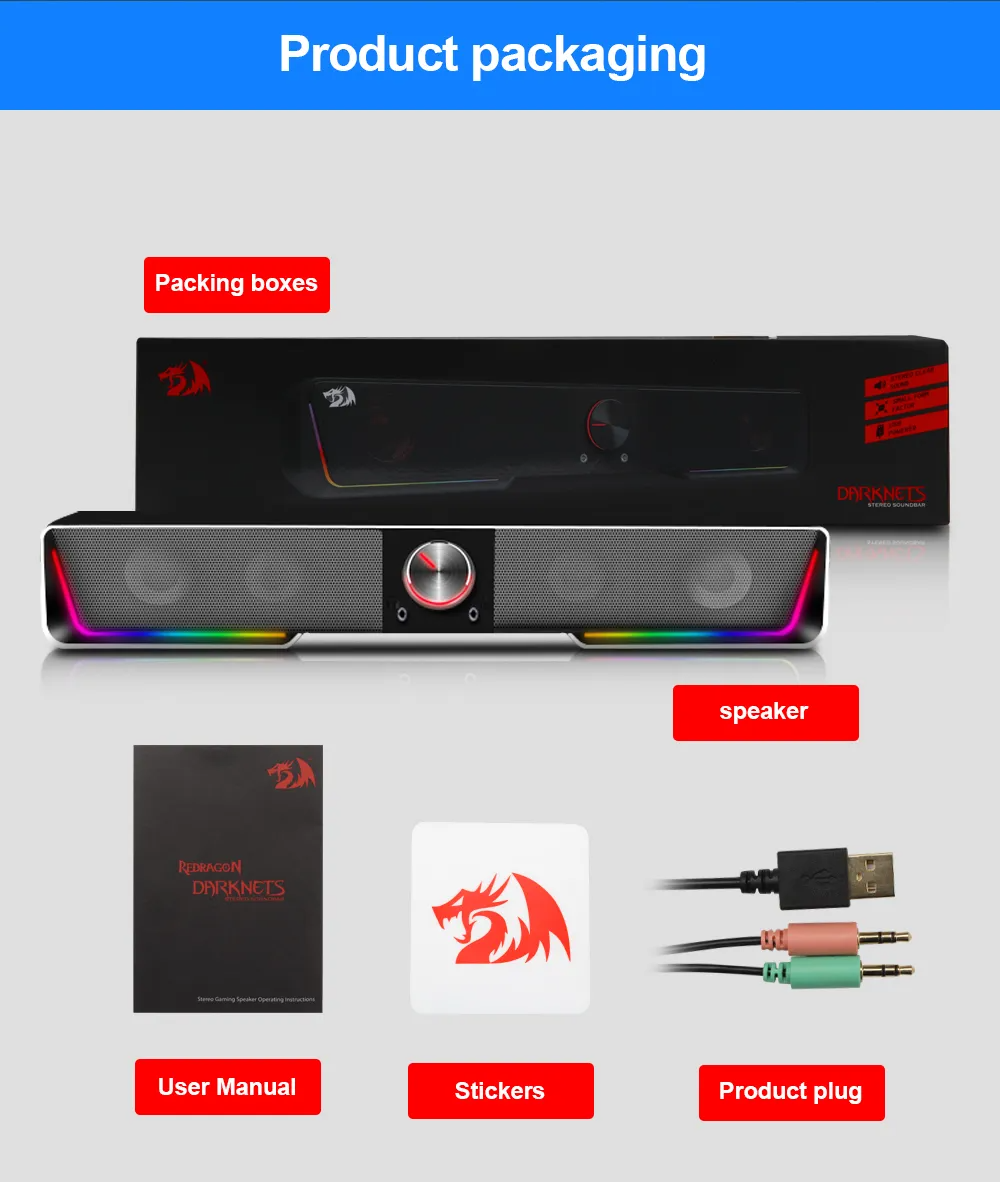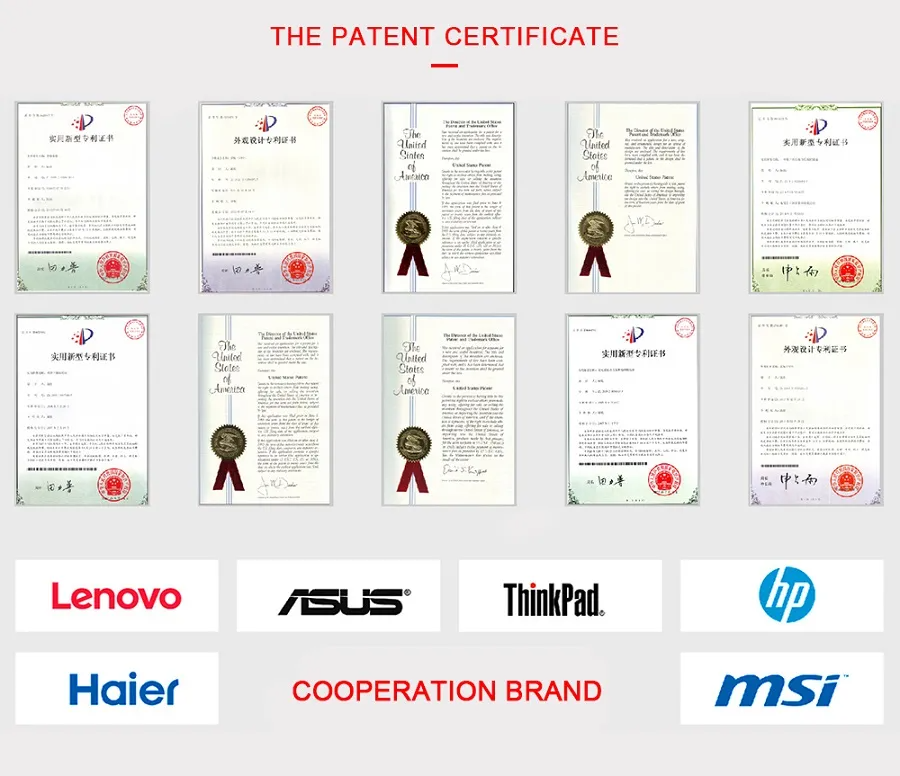REDRAGON GS570 Darknets Support Bluetooth Wireless aux 3.5 surround RGB speakers column sound bar
- RGB Lighting touch button: Press 1 time to change RGB mode(Rainbow/Drop/Cycle/Single) Press and hold to turn off Lighting,press again to turn on. - Earphone socket:3.5mm headset input. - Volume knob:Use the volume control to adjust the sound. Power on/off: Press and hold to turn on /off speaker. Play mode button: Press 1 time to switch between BT and AUX mode. - Microphone socket:3.5mm Microphone input. - USB cable: Connect the USB cable to the USB port on your PC or laptop or adapter. - Heaphone extension cable(green): Connect the 3.5mm audio cable to your PC or laptop,then connect your headset 3.5mm plug into the 3.5mm headset input. - Microphone extension cable(pink): To integrate with microphone, connect the 3.5mm microphone extension cable to your PC or laptop microphone input port,then connect your microphone to the 3.5mm microphone input.
- Brand: Redragon
- Shipping:
Learn More